Misc. Raspberry Pi Notes
This page covers some small, miscellaneous notes about the Raspberry Pi software.
Raspberry Pi OS
The Pi is running PiOS 12 Bookworm. SSH is enabled on the Pi, with the following login info:
USERNAME: printer
PASSW0RD: PrintMeBaby
Internet Access via UBIT
The Raspberry Pi is connected to the internet via either Ethernet or the UB_Devices WiFi network. Since upgrading to a Raspberry Pi 4 which has dual-band WiFi, it can be connected to UB_Devices and host the below WiFi hotspot simultaneously.
Automatic WiFi Hotspot
Because the printer is controlled though the Mainsail web interface, an easy way to connect to the Pi's network is needed. Because the U.B. internet isolates devices for security, the Pi is configured to automatically create a WiFi hotspot on startup. This was done using this script. The default gateway when connected to wifi is 10.0.0.5. For now, the default hotspot name and password are used:
SSID: AccessPopup
Pass: 1234567890
GPIO Power Switch
The Pi can be configured to use a GPIO pin as a power button to shutdown and boot the system. Some details can be found here, but to summarize, a line is added to /boot/config.txt that reads dtoverlay=gpio-shutdown. By default, this will cause GPIO3 (physical pin 5) to shutdown the Pi when pulled low. This is very useful for preventing corruption when needing to power off the Pi without access to a terminal to issue a shutdown command.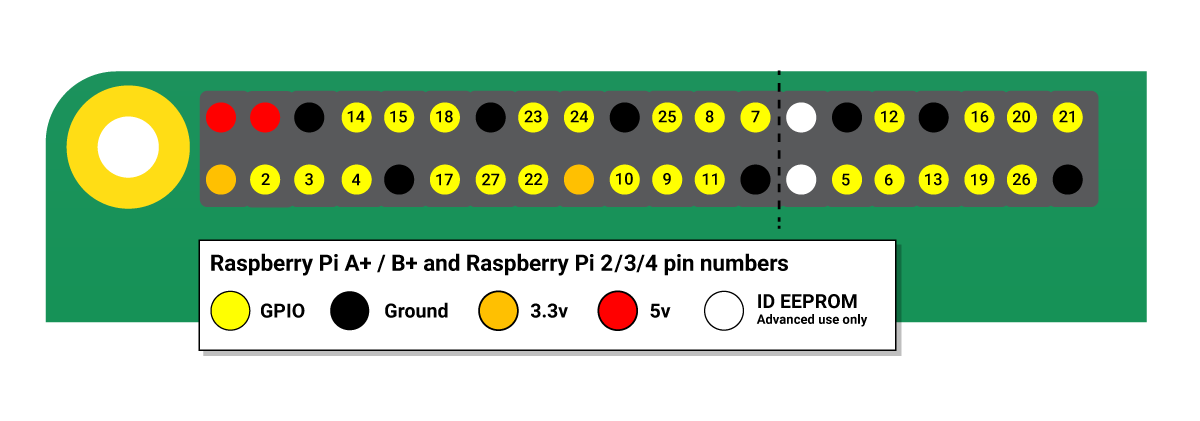

No Comments