BL-Touch
The BL-Touch is a physical bed leveling probe that the printer uses instead of the Voron's default inductive probe.
Klipper Config
The probe requires making some changes from the Voron configuration.cfg template, details of which can be found in the Klipper documentation here. These changes should mainly consist of:
- In the [stepper_z] section, set
endstop_pin: probe:z_virtual_endstop, and ensure there is noposition_endstopdefined. - Add the following sections:
[bltouch]
sensor_pin: ^PB_7 # white wire
control_pin: PB_6 # yellow/green wire
[safe_z_home]
home_xy_position: 457, 457 # Change coordinates to the center of your print bed
speed: 50
z_hop: 15 # Move up 15mm
z_hop_speed: 5
Z-Offset Calibrate
To calibrate the probe's Z offset, use the PROBE_CALIBRATE command to start the procedure. Mainsail will then display a set of buttons that can be used to position the nozzle so that you can just barely push a 0.09mm (standard printer) piece of paper under the nozzle without it folding or bending, and then ACCEPT the new value.
Wiring
The BL-Touch is connected to the Octopus board according to the diagram from here (note that the config information on that page is irrelevant as it is for the RepRap firmware which the printer does not use):

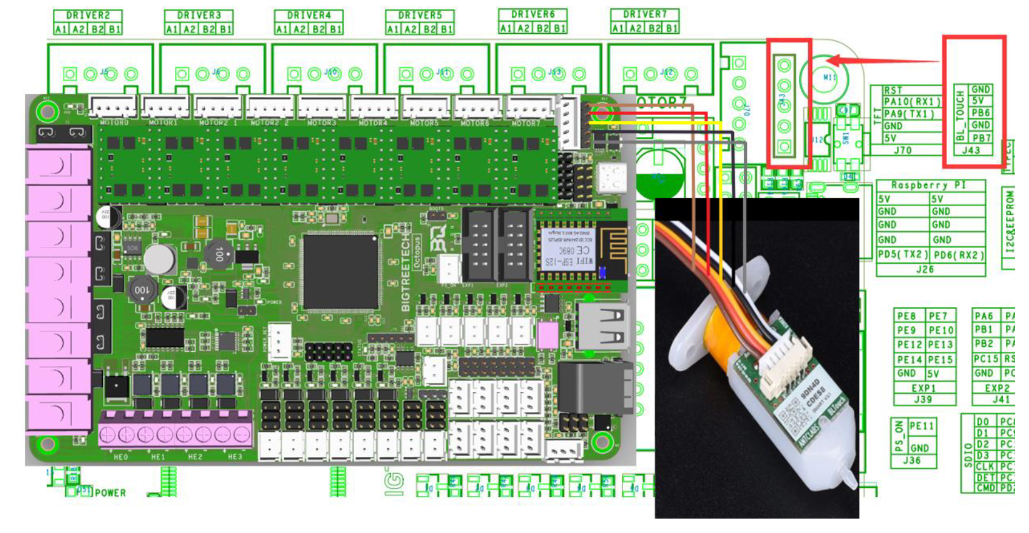
No Comments